User roles and permission
The platform uses a role-based access control system to manage permissions and define what actions users can perform. Below are the key roles and their default permissions:
ADMIN
-
Full control over the platform.
-
Can manage users.
-
Can create, view, edit or delete all content.
-
Can manage permissions on all books, chapters and pages.
-
Can manage roles and role permissions.
-
Can manage app settings.
-
Can manage page templates, export content, and change page editor.
-
Can receive and manage notifications.
-
Can access system API.
TEACHER
-
Can view all topics, courses, chapters and pages.
-
Can create new courses, chapter and pages.
-
Can edit or delete own courses, chapters and pages.
-
Can manage permissions on own books, chapters and pages.
-
Can manage page templates, export content, and change page editor.
-
Can receive and manage notifications.
-
Can access system API.
STUDENT
-
Can view all topics, courses, chapters and pages.
-
Can create new pages.
-
Can edit or delete own pages.
-
Can export content and change page editor.
-
Can receive and manage notifications.
PUBLIC
-
Non-registered users
-
Can view all topics, courses, chapters and pages.
Adjusting permissions (administrators only)
3. Scroll through the list of users, find the desired user, and click on their name.
3. In the User Roles section, select the desired role of the user.
4. Click Save to apply the changes.

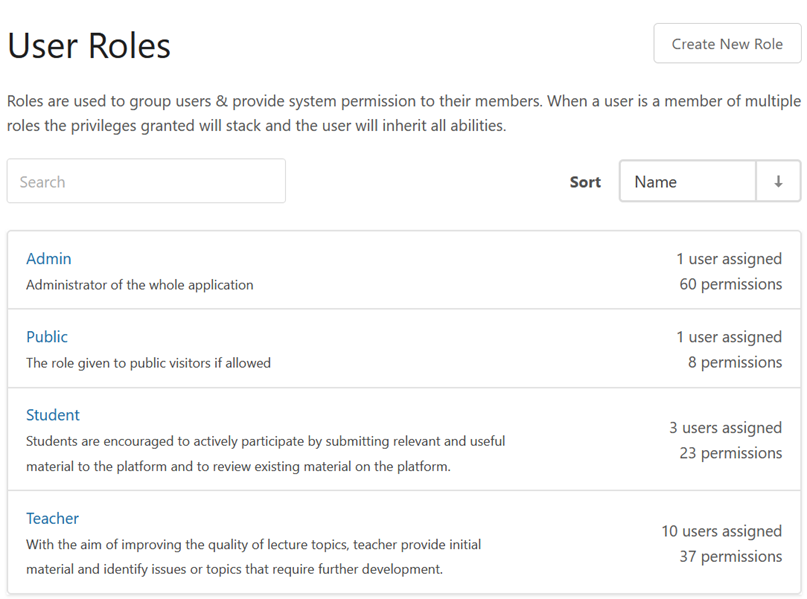
No Comments