Notifications
Users can enable notifications for any course, chapter, or page. To do so, they open the content (course, chapter, or page) and click the Watch action in the Right sidebar.
When a user selects the Watch action, a new area appears in the Details section of the Right sidebar, labelled Watching new pages and updates.
By clicking on the Watching new pages and updates area, users can access additional options to customize notifications. For courses and chapters, the available options include:
-
Default Preferences: reverts watching settings to the user's default notification preference.
-
Ignore: disables all notifications, overriding user-level preferences.
-
New Pages: notifies the user whenever a new page is created within a course.
-
All Page Updates: notifies the user about all new pages and any changes made to existing pages.
-
All Page Updates and Comments: notifies the user about new pages, page changes, and new comments.
For pages, notification customization options include:
-
Default Preferences: reverts watching settings to the user's default notification preference.
-
Ignore: disables all notifications, overriding user-level preferences.
-
All Page Updates: notifies the user about any changes made to existing pages.
-
All Page Updates and Comments: notifies the user about any page changes and new comments.
If the notification criteria are met, the user will receive a notification email informing them of the relevant updates
Users can set their default notification preferences in their user account under the Notification Preferences section. This allows them to control how they receive updates for different activities. Available notification Options:
-
Notification for changes to pages the user owns,
-
notification for comments on pages the user owns,
-
notification for replies to the user's comments.
Additionally, this section also provides a list of Watched and Ignored Items.

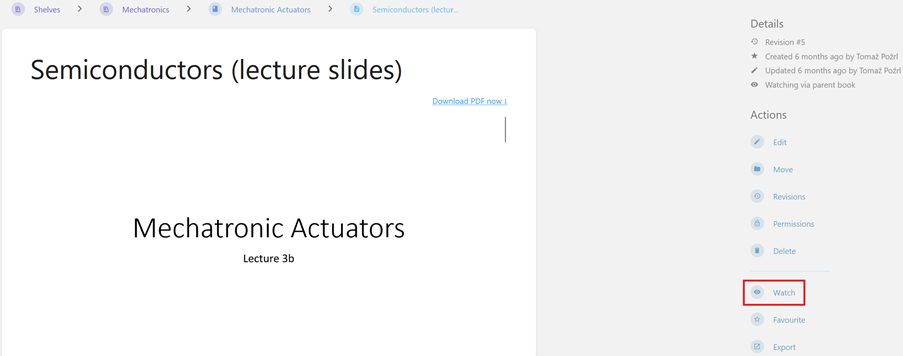
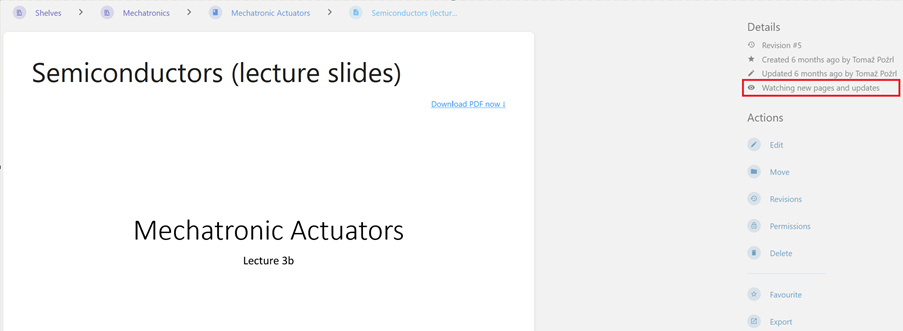
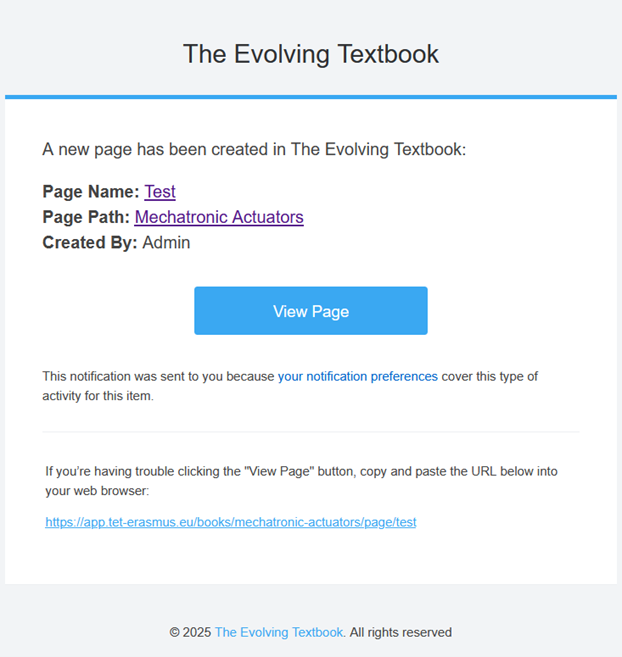
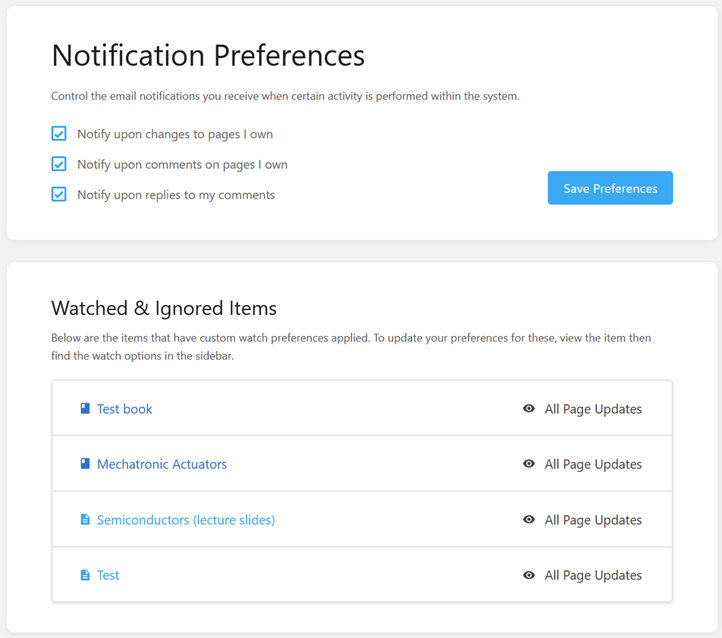
No Comments