Basic platform settings
Basic platform settings can be modified in the Settings section of the administration dashboard. These settings are categorized into three sections:
-
Features & Security
-
Customization
-
Registration
Features & Security
This section allows administrators to:
-
Enable public access to the platform for users non-registered users (Public user role).
-
Enable higher security image uploads, adding an additional layer of protection to prevent unauthorized access to uploaded images.
-
Disable comments across all pages on the platform.
Customization
The Customization section of the settings allows administrators to customize the platform by modifying the following elements:
-
Platform name - displayed in the Header bar,
-
default page editor - choose between WYSIWYG or Markdown,
-
platform logo - customizable logo displayed on the platform,
-
platform icon - appears in browser tabs and as a short icon,
-
platform colour scheme - customize colours, including primary colour, topic/course/chapter/page colour, and page draft colour,
-
platform homepage - set the default landing page for users,
-
footer links - customizable links displayed in the footer section.
Additionally, the administration dashboard allows administrators to add custom HTML content, which is inserted into the bottom of the <head> section of every page. This feature is particularly useful for adding extra functionalities, such as analytics tracking codes (e.g., Google Analytics), custom scripts for integrations, or metadata adjustments for SEO optimization.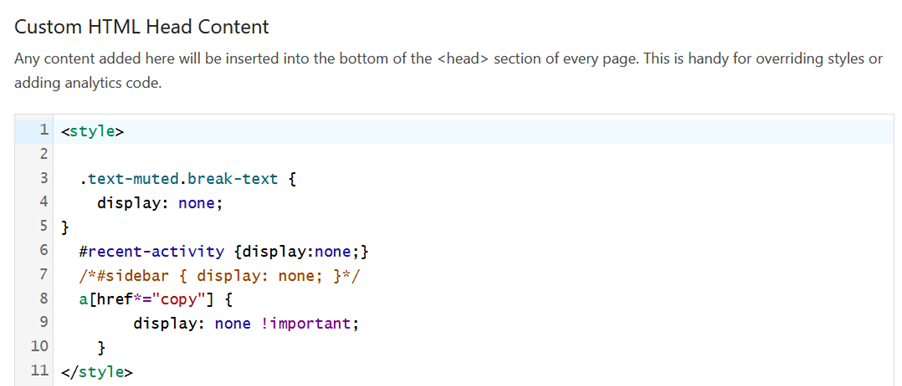
Registration
In the Registration section of the administration settings, administrators can:
-
enable or disable self-registration - control whether users can sign up on their own,
-
set domain restrictions - allow only specific email domains for registration,
-
require email confirmation for registrations - ensure users verify their email before completing registration.

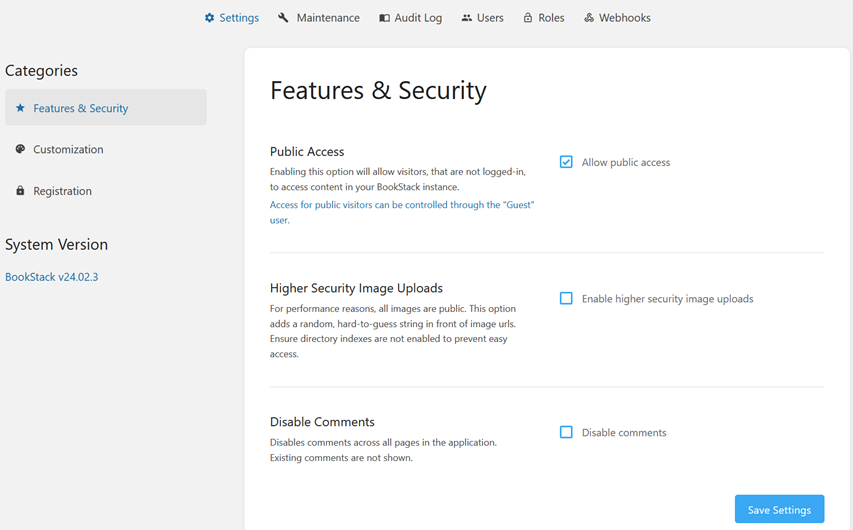
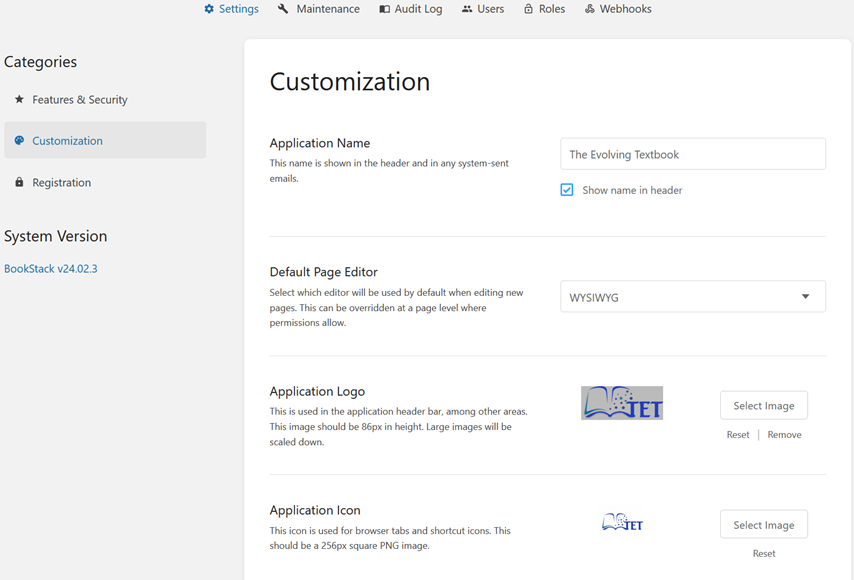
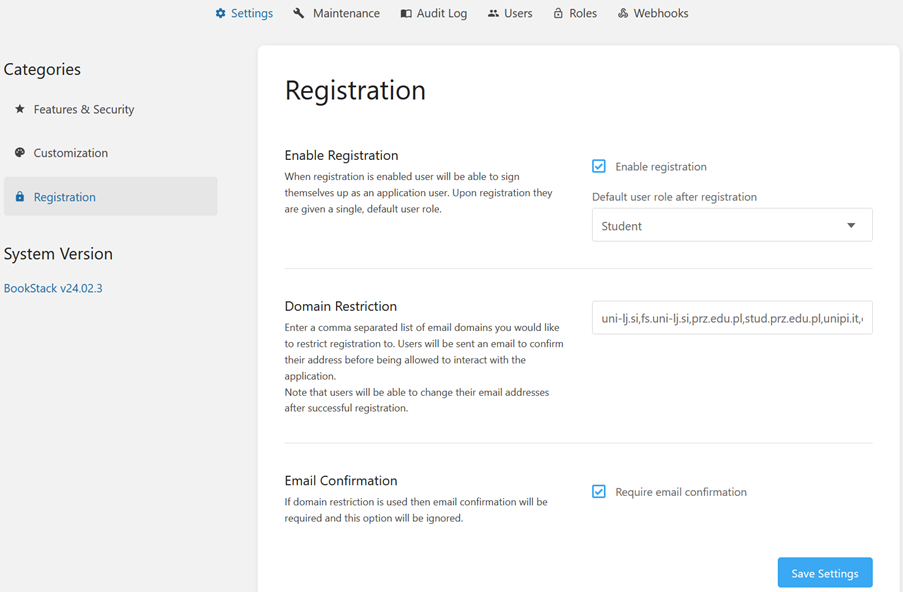
No Comments