User management
Administrators have full control over user account management on the platform. They can manually add new users to the system or modify existing user accounts, including updating user details, roles, and permissions. This ensures that administrators can efficiently manage user access and maintain a structured user environment on the platform.
When manually adding a user, administrators must enter similar details as in self-registration, including:
-
Name,
-
Email, address,
-
Preferred language.
If the administrator enables the invite email option, the user will receive an email to set their own password. If the invite email is not enabled, the administrator must set the password for the user.
In self-registration, the user's role is pre-defined as Student. In manual registration, the administrator can set the user's role during account creation. Manual registration is primarily intended for Teachers, who must contact the TET platform system administrator to have their account created.

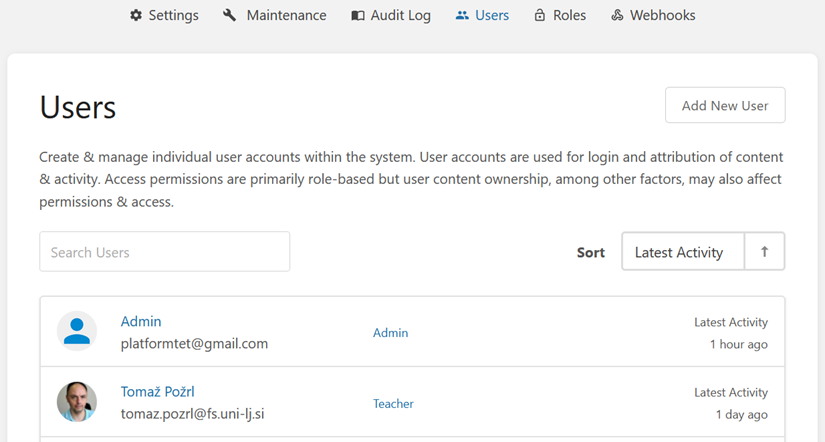
No Comments