Maintenance settings
Maintenance settings can be modified in the Maintenance section of the administration dashboard.
Recycle bin
In this section, administrators can review deleted content, including topics, courses, chapters, and pages.
-
When a user deletes content, it is sent to the Recycle Bin instead of being permanently removed.
-
Administrators can:
-
Review deleted content before taking action.
-
Restore content if it was deleted by mistake.
-
Permanently delete content, making it unrecoverable.
-
Clean-up images
Administrators can use a clean-up tool that scans all images and drawings on the platform to identify unused or redundant images for removal, helping to free up storage and maintain efficiency.
Send a test email
The platform provides a tool to send a test email to the administrator's email address. This ensures that email notifications and system emails are functioning correctly.
Regenerate references
This tool scans all cross-item references and rebuilds the reference index in the database. It is particularly useful for old content that may have outdated references and content added using unofficial methods, ensuring all links and references are properly indexed.

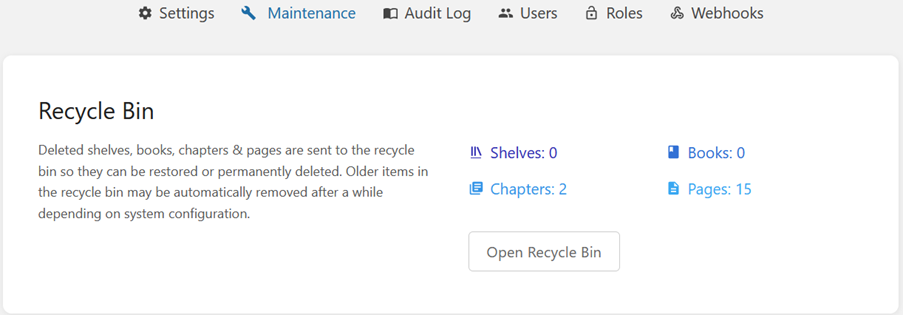
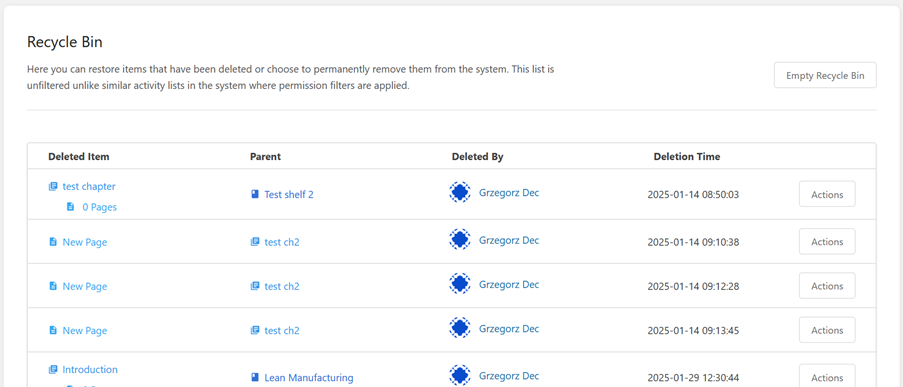
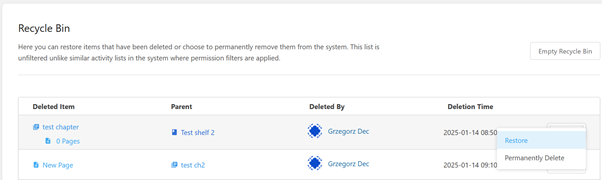
No Comments