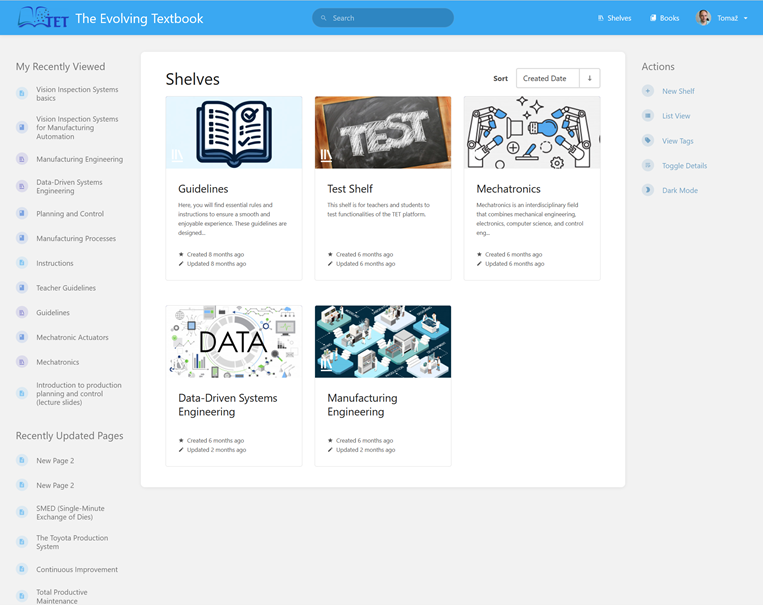How to access the platform
To begin using the TET platform, follow these steps to access the system:
1. Access via web browser
-
Open your preferred browser (e.g., Chrome, Firefox, Edge).
-
Navigate to the platform's URL: https://app.tet-erasmus.eu
2. Login to your account
-
Click on the Log in button in the top right corner of the homepage.
-
Enter your credentials (email and password). Email address needs to be your institutional address.
-
If multi-factor authentication (MFA) is enabled, follow the prompts to enter the verification code sent to your registered email or phone.
3. First-time access for teachers
- Please contact the platform's system administrator by sending an email to: platformtet@gmail.com
4. First-time access for teachers
-
If you are a new student user, you first need to sign up.
-
Click on the Sign up button in the top right corner of the homepage.
-
Before continuing with the Sign up, you will need to consent to the processing of your personal data in compliance with the privacy policy attached: https://app.tet-erasmus.eu/books/privacy-policy/page/privacy-policy
-
Before continuing with the Sign up, you will also need to consent that any content that you upload is made available under CC BY-NC 4.0 license.
-
Enter your selected credentials (Name, Email and Password). Email address needs to be your institutional address.
-
You will receive an email to confirm the creation of your new user account. Follow the link to complete this step
-
After completing the signup, return to the homepage page and login.
-
Once logged in, you will land on the platform dashboard. From here, you can:
-
Main platform area: view available materials organized in Shelves, Books, Chapter, and Pages.
-
Left side of the platform: check your recently viewed materials and recently updated pages.
-
Right side of the platform: use common actions specific to the current page (for example: create new shelf, change the type of view, view tags, change the mode (light or dark).
-
Centre of the header bar}: access search functionality to quickly locate resources.
-
The right side of the header bar: use the menu to explore Shelves and Books.
-
The right side of the header bar: access your account information.
-

 {width="5.302931977252843in" height="4.20662510936133in"}
{width="5.302931977252843in" height="4.20662510936133in"}
5. Troubleshooting access issues
-
If you experience difficulties logging in, verify your credentials or reset your password using the Forgot Password option on the Log In page.
-
If you still experience difficulties logging in, contact the platform system administrator at platformtet@gmail.com (Email subject: TET Platform -- Log-In Issues)
-
If you experience difficulties signing up, contact the platform system administrator at platformtet@gmail.com (Email subject: TET Platform -- Sign Up Issues)